
Solved: Sky email with Android tablet "Cannot safely connect to server"
Solving connection issues with Sky.com email on a Huawei Mediapad T9 Android Tablet / Phone by following these steps. In particular the "Cannot safely connect to server" message which is all to do with the Security type which has to be set to SSL/TLS (Accept all certificates).
- Username: this is your sky email address eg. mymail@sky.com
- Password: the sixteen character password from your Sky account: go to My Details / Sky Yahoo Mail access - Manage passwords
- Server: Set this to imap.sky.com
- Port: 993
- Tap the Security type arrow and select SSL/TLS (Accept all certificates)
- Leave the IMAP path prefix blank.
- Click Done.
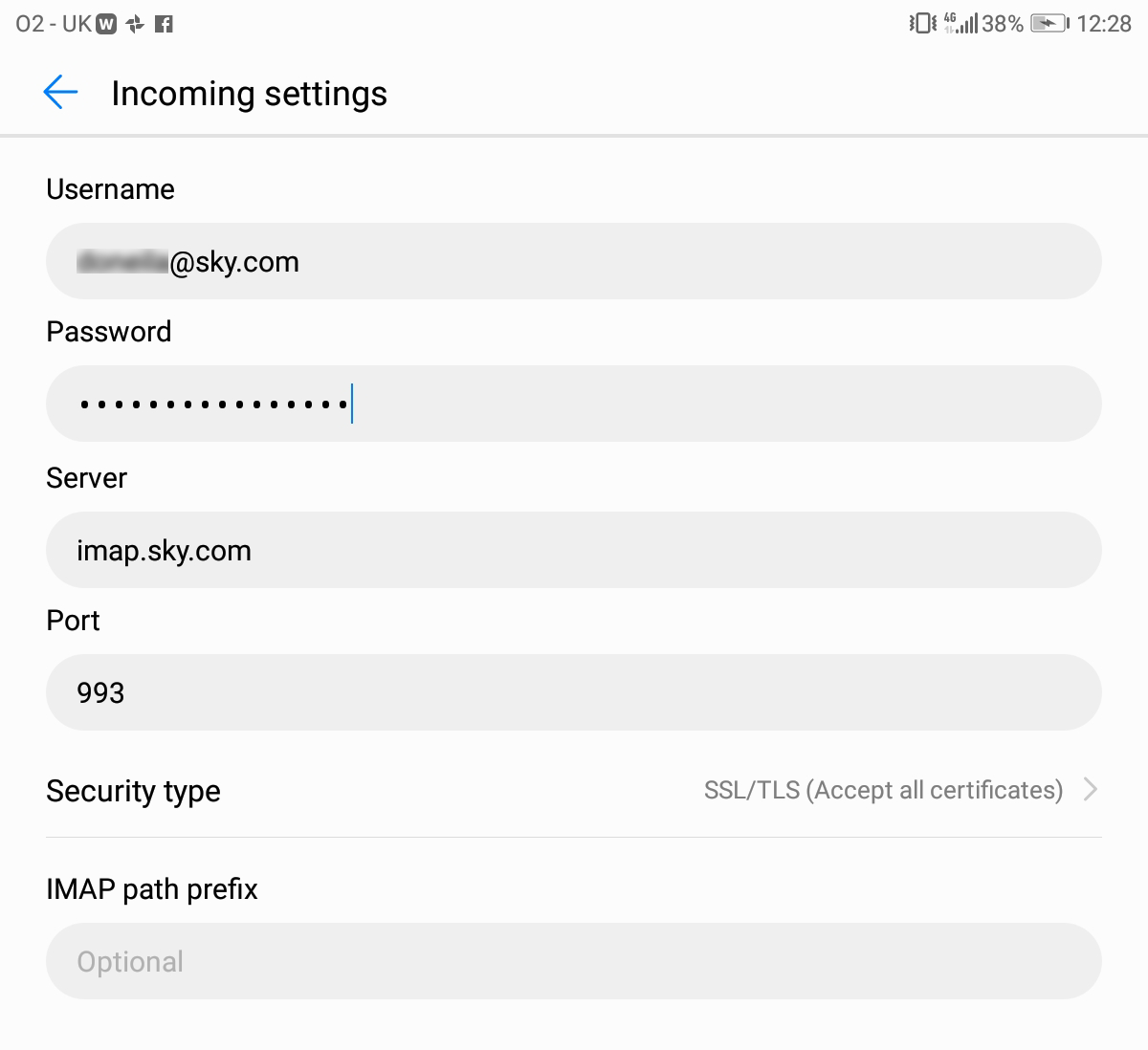
Solution to Couldn't open connection to server in Outgoing Settings.